Mobile Printing

We have implemented Princh, a new printing solution, at our library. With our new solution it is now possible to easily and securely print from a mobile phone, tablet, or laptop, both remotely and at the library.
Printing Prices
Black and white printing is available for $0.20 per side.
Color printing is available for $0.50 per side.
Printing from library computer: Supported File Formats
File types supported through Princh Mobile Printing
Note: Password protected documents, if the document requires a password to open it, cannot be submitted through the mobile printing service.
How to use the service
Printing from your mobile phone or a tablet
- When printing at the library: locate the print guide poster near the printer and scan the QR code.
- When printing remotely: open your browser, go to print.princh.com and enter the 6-digit printer ID to select the printer (find IDs below).
- Upload your document(s).
- Adjust the settings.
- Enter your email address.
- Proceed to the Print Release Terminal to pay for and finalize your print job.
Printing from your laptop
- When printing remotely or at the library: open your browser, go to print.princh.com and enter the 6-digit printer ID to select the printer (find IDs below).
- Upload your document(s).
- Adjust the settings.
- Enter your email address.
- Proceed to the Print Release Terminal to pay for and finalize your print job.
Princh printers
- Dripping Springs Community Library – Printer ID: 109761
501 Sportsplex Dr., Dripping Springs, TX 78620
Library Hours and location
black & white, color, Single-sided and Duplex, letter paper format only

How to use email to send something directly to library print system:
- Email from any device directly to the library’s print system at
- Single-Sided
- dsclprint-bw@ewprints.com
- dsclprint-color@ewprints.com
- Duplex
- dsclprint-bw-duplex@ewprints.com
- dsclprint-color-duplex@ewprints.com
- Single-Sided
- Proceed to the Print Release Terminal in the library and provide your email address to retrieve your print job.
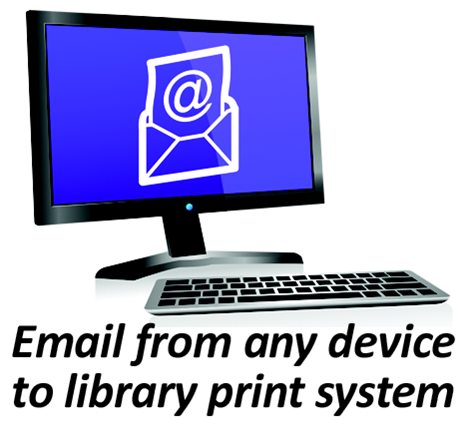
If you require further help, we have instructions available at our library, and you can always ask staff for help.
